Vlookup is one of the most useful Excel functions, yet one of the least understood. The V here stands for vertical and lookup stands for the utility of the function.
Vlookup allows you to look for values in a table through columns (for rows Hlookup can be used, but, since most of our data is in Column form Vlookup will be the more frequently used of the two).
Lets go through a live example of Vlookup to understand it's use and how to run it.
Lets us consider table A, where marks in three subjects of some students are listed.
Now we have to find out marks of ' some ' of these students in table B shown below:
applying Vlookup
lookup_value : The value in Table B that has to be searched for in table A (select C in table B)
Table array: The table in which the value has to be searched for.Select the whole table A
col_index_num: The column number in the selected table A from where the values will be picked up. Here it is two for now as we are looking for maths numbers.
range_lookup: Here we are given two choices True for approximate matches and false for exact matches. I have selected for exact matches in the above example
This is the result. Now we can just drag the formula to get results for the other fields.
I hope this article helps.
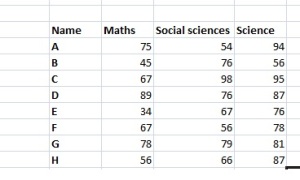
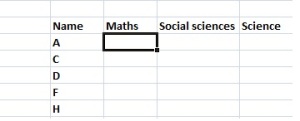
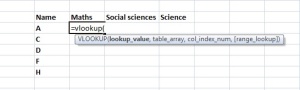
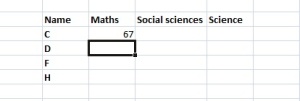
No comments:
Post a Comment